Log into PMM¶
Percona Platform deprecation
Starting with PMM 3.7.0, the Sign in with Percona Account option will be removed as part of Percona Platform discontinuation. Migrate to a supported authentication method before March 2026.
PMM supports multiple authentication methods. The most common are:
Basic authentication¶
Basic authentication uses usernames and passwords stored in PMM. This is the default authentication method.
To log into PMM with basic authentication:
- Start a web browser and enter the server name or IP address of the PMM Server host in the address bar:
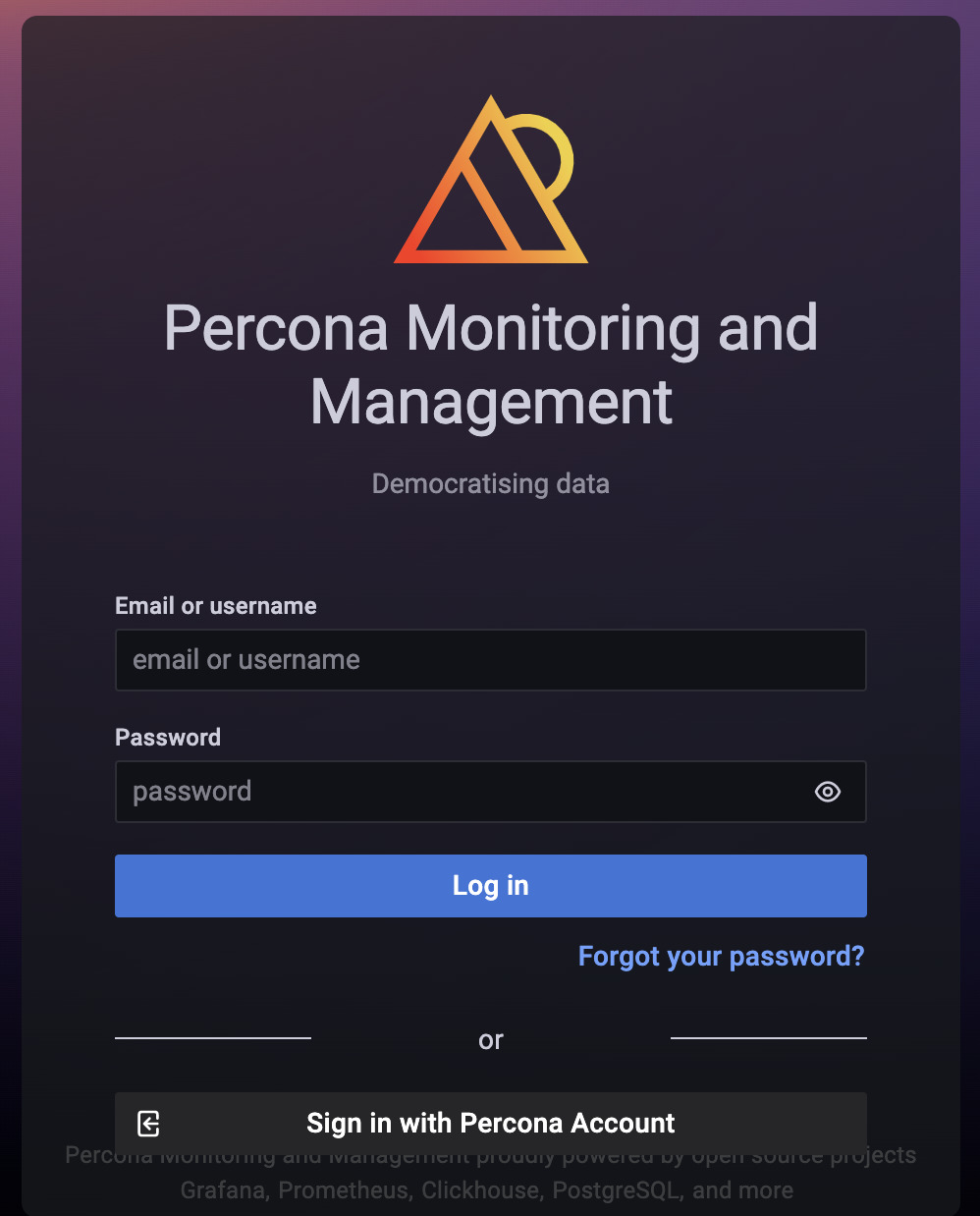
- Enter your PMM username and password:
- Default username/password:
admin/admin -
AWS deployments: For security reasons, the default password on AWS installations is your EC2 Instance ID, which you can find in the AWS Console.
-
Click Log in.
-
If this is your first time logging in, you’ll be asked to set a new password. You can either:
- enter a new password in both fields and click Submit, or
- click Skip to use the default password (not recommended for production).
The PMM Home dashboard loads:
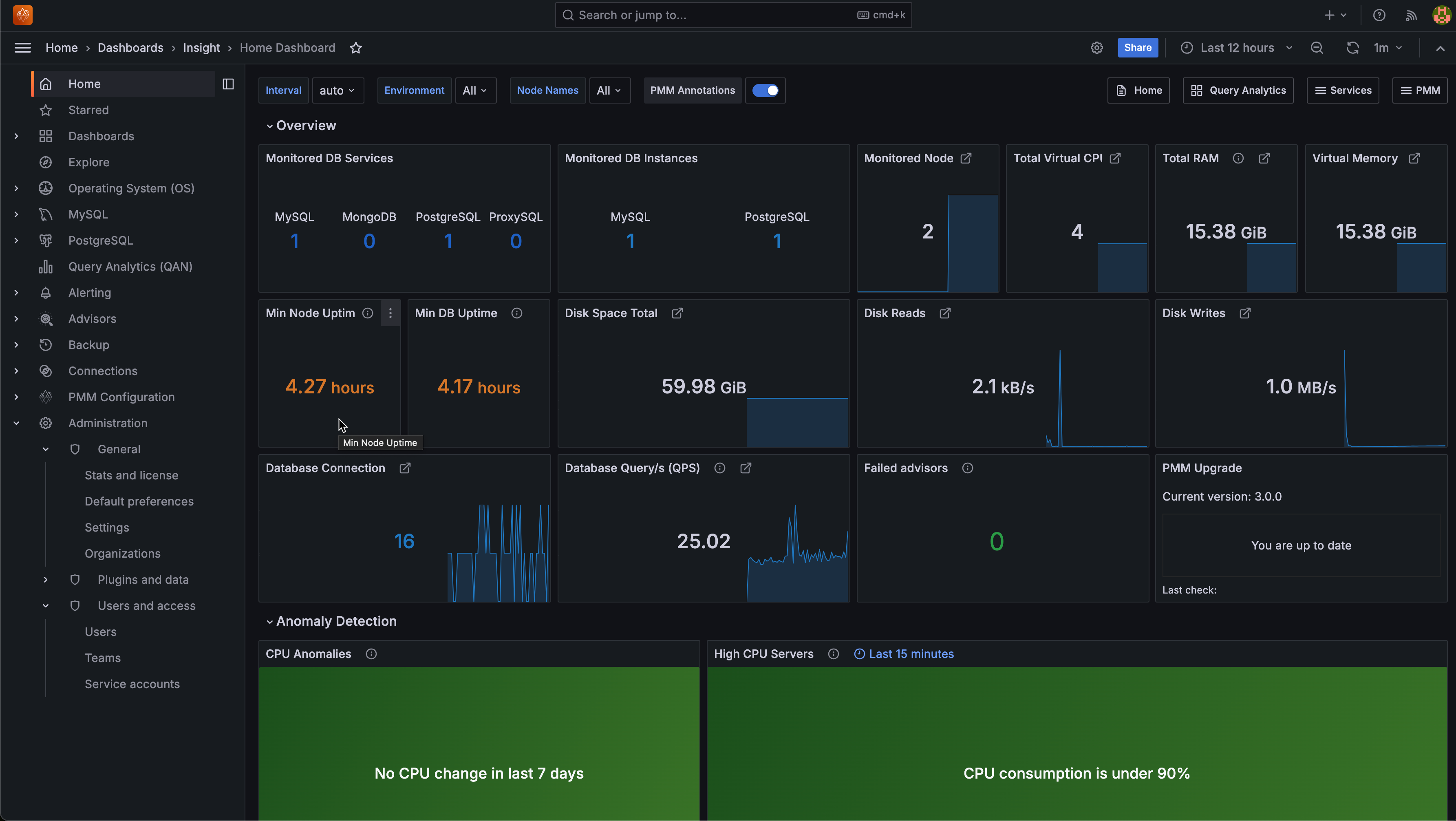
Other authentication methods¶
PMM supports all authentication methods available in Grafana, including:
- LDAP - Integrate with your directory service
- OAuth 2.0 - GitHub, GitLab, Google, Azure AD, Okta, and other providers
- SAML - Enterprise single sign-on
- Other Grafana-supported methods
For setup instructions, see Grafana’s authentication documentation.
Sign in with Percona Account (deprecated)¶
Deprecated feature
This authentication method is deprecated as of PMM 3.5.0 and will be removed in PMM 3.7.0 (March 2026).
If you currently use Percona Account authentication, migrate to a supported authentication method before the Platform shutdown.