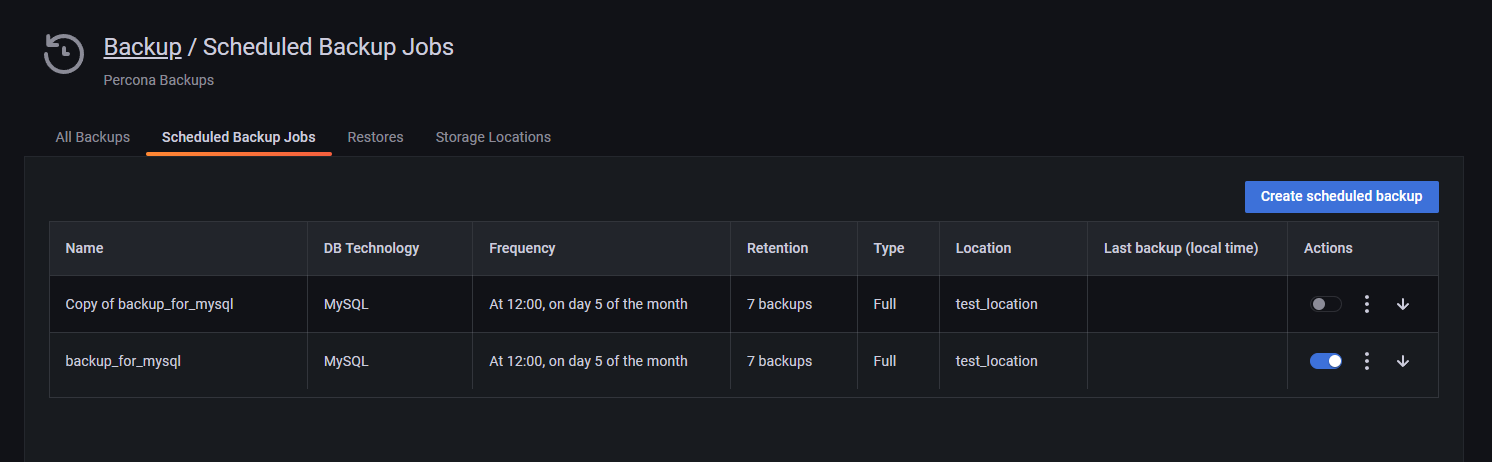Edit a scheduled backup¶
To edit a scheduled backup:
- Go to Backup > Scheduled Backup Jobs.
- In the Actions column:
- Click the switch to enable or disable the backup.
- Click
 to edit, delete or create a (by default, disabled) copy of the backup schedule.
to edit, delete or create a (by default, disabled) copy of the backup schedule.