Upgrade database operators¶
Starting with Percona Everest 1.2.0, the intuitive UI allows you to upgrade all the database operators and their components in any namespace with a single click.
Before you upgrade¶
Note
We recommend that you take a database backup before starting the upgrade process.
Before upgrading a database operator, Everest presents a list of tasks that need to be completed to smoothly transition your clusters to the next version of the database operators. These tasks may include:
-
Upgrading your database engine version from an unsupported or end-of-life (EOL) version.
-
Ensuring your clusters are using a supported Custom Resource (CR) version.
Upgrade¶
To upgrade database operators via the Percona Everest UI:
-
Log in to the Percona Everest UI and navigate to Settings > Namespaces. You will see all the database operators installed in that namespace.
-
Once the upgrade for the database operators becomes available, you can initiate the upgrade process by clicking on Upgrade.
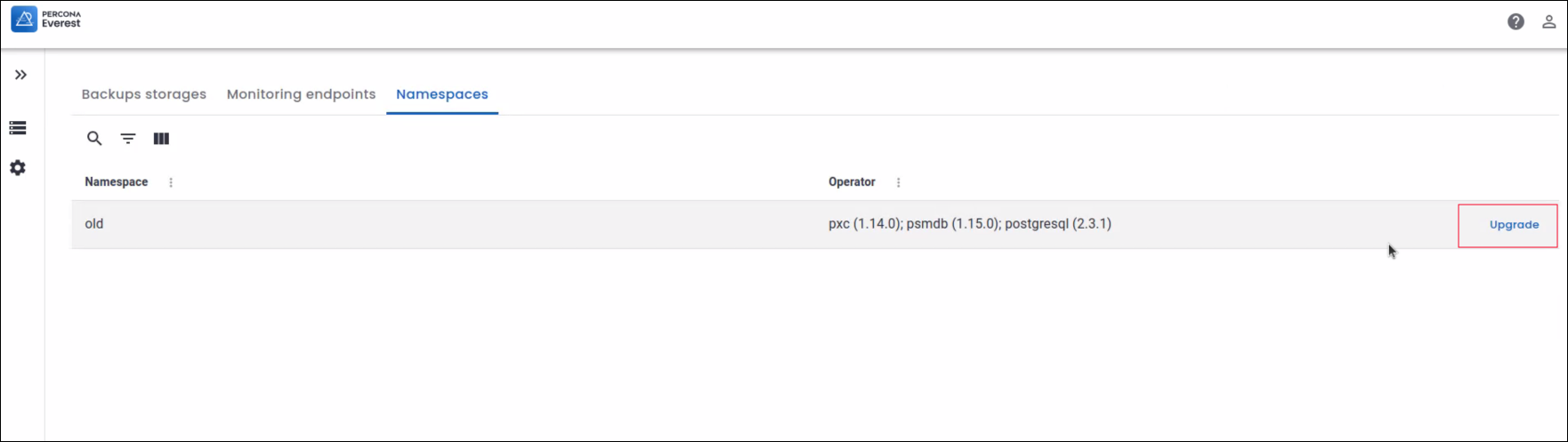
-
A page is displayed showcasing the upgrades available for the various operators.
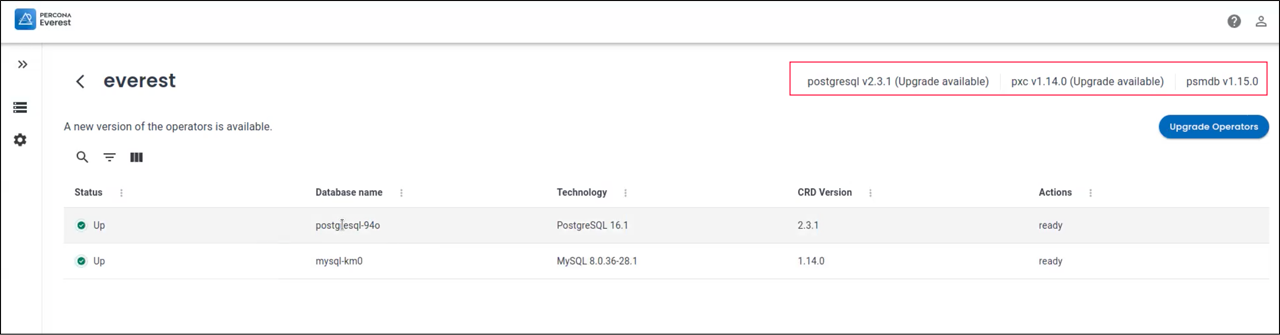
-
Click Upgrade Operators. A confirmation pop-up will appear, asking if you want to proceed with the upgrade.
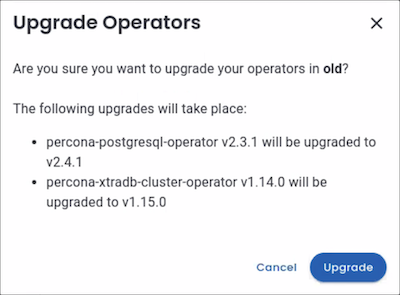
-
After clicking on Upgrade, you will see a page displaying pending actions. The pending actions indicate that you need to restart the database to utilize the updated CR version.
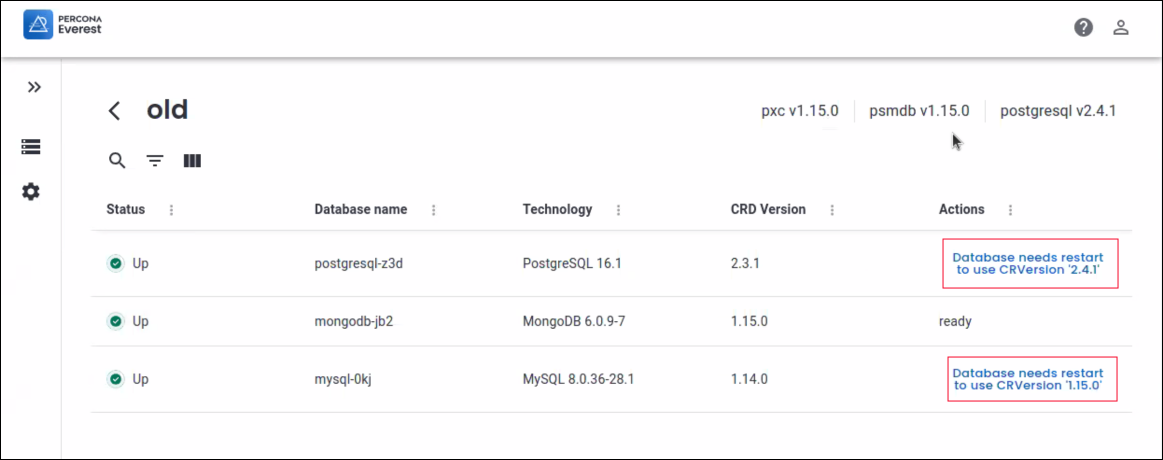
-
Click on the pending Actions. A confirmation pop-up will appear, asking if you want to Upgrade CRD version:
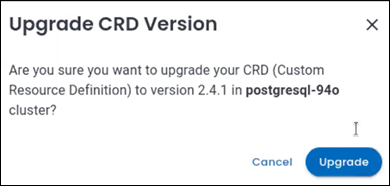
-
Click on Upgrade to upgrade the operators.