MongoDB sharding¶
Warning
Sharding is currently in Technical Preview. Early adopters are advised to use this feature only for testing purposes and not in production environments.
Sharding is used for horizontal database scaling. It distributes a database horizontally across multiple nodes or servers, known as shards. Each shard manages a portion of the data, forming a sharded cluster, which enables MongoDB to handle large datasets and high user concurrency effectively.
Key components of MongoDB sharding¶
- Shard: Each shard has a subset of the data.
-
Routers: The query router directs the client queries to the proper shard(s).
-
Config servers: The configuration servers store the cluster’s metadata and configuration settings.
Why sharding?¶
Here are the key reasons for implementing sharding:
Scalability¶
By increasing the number of shards in the cluster, you can scale your system horizontally. This enables you to manage larger datasets and handle higher traffic volumes, ensuring your system remains responsive and efficient despite growing demands.
Improved performance¶
By splitting data across multiple servers, sharding reduces the load on any one server, which leads to faster query response times. Since each shard contains only a fraction of the total data, queries targeting a specific shard can be processed faster.
Availability¶
If one shard (or server) fails, the remaining shards can continue to operate, enhancing the system’s availability and fault tolerance. Data replication across replica sets ensures that no information is lost in the event of a failure.
Create MongoDB sharded cluster¶
Warning
-
Once you have a sharded collection, ensure you take a new backup to avoid data inconsistency and potential restoration failures.
-
There are a few more limitations related to MongoDB sharding. See the limitations section for details about these limitations.
To create a sharded cluster:
-
From the Percona Everest homepage, click Create Database and select the MongoDB database. The Basic information page will be displayed.
-
On the Basic Information page, turn the Sharded Cluster toggle to on.
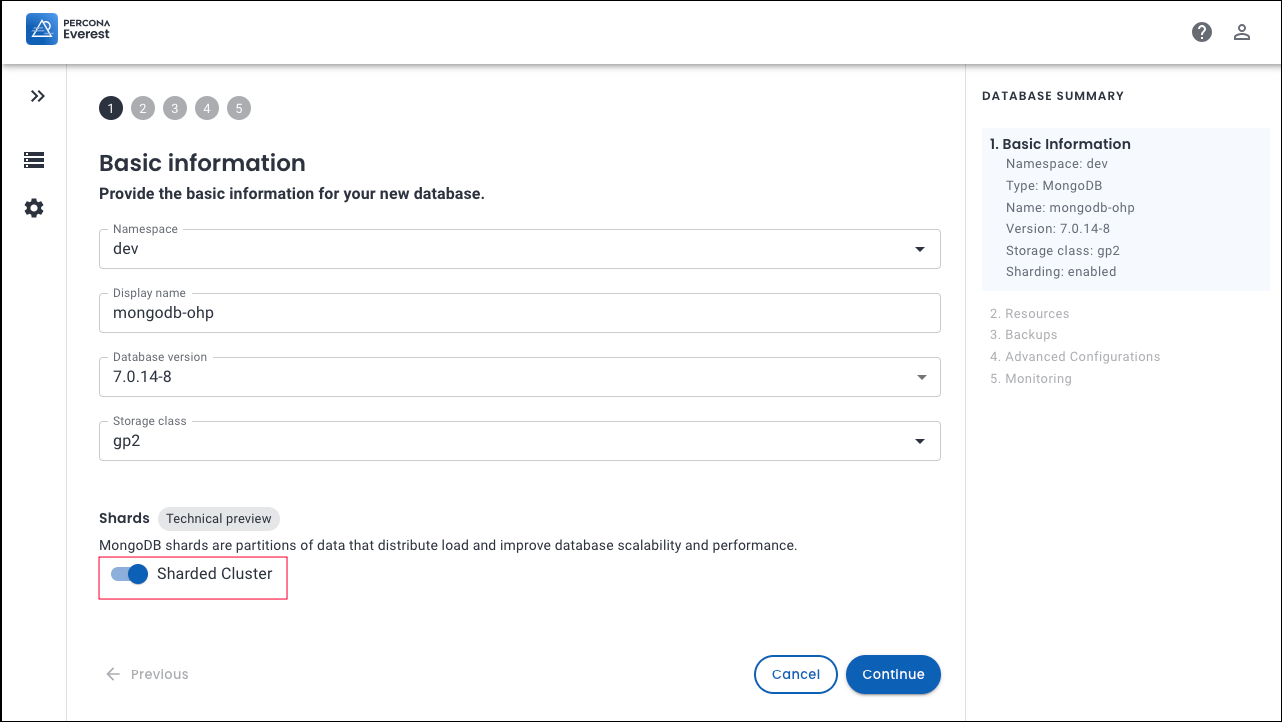
-
Click Continue. The Resources page will be displayed.
-
On the Resources page, choose or enter the following details:
-
Number of Shards
-
On the Nodes panel, select the Number of nodes per shard and the corresponding Resource size per node.
-
On the Routers panel, select the Number of routers and the corresponding Resource size per router.
-
Number of configuration servers
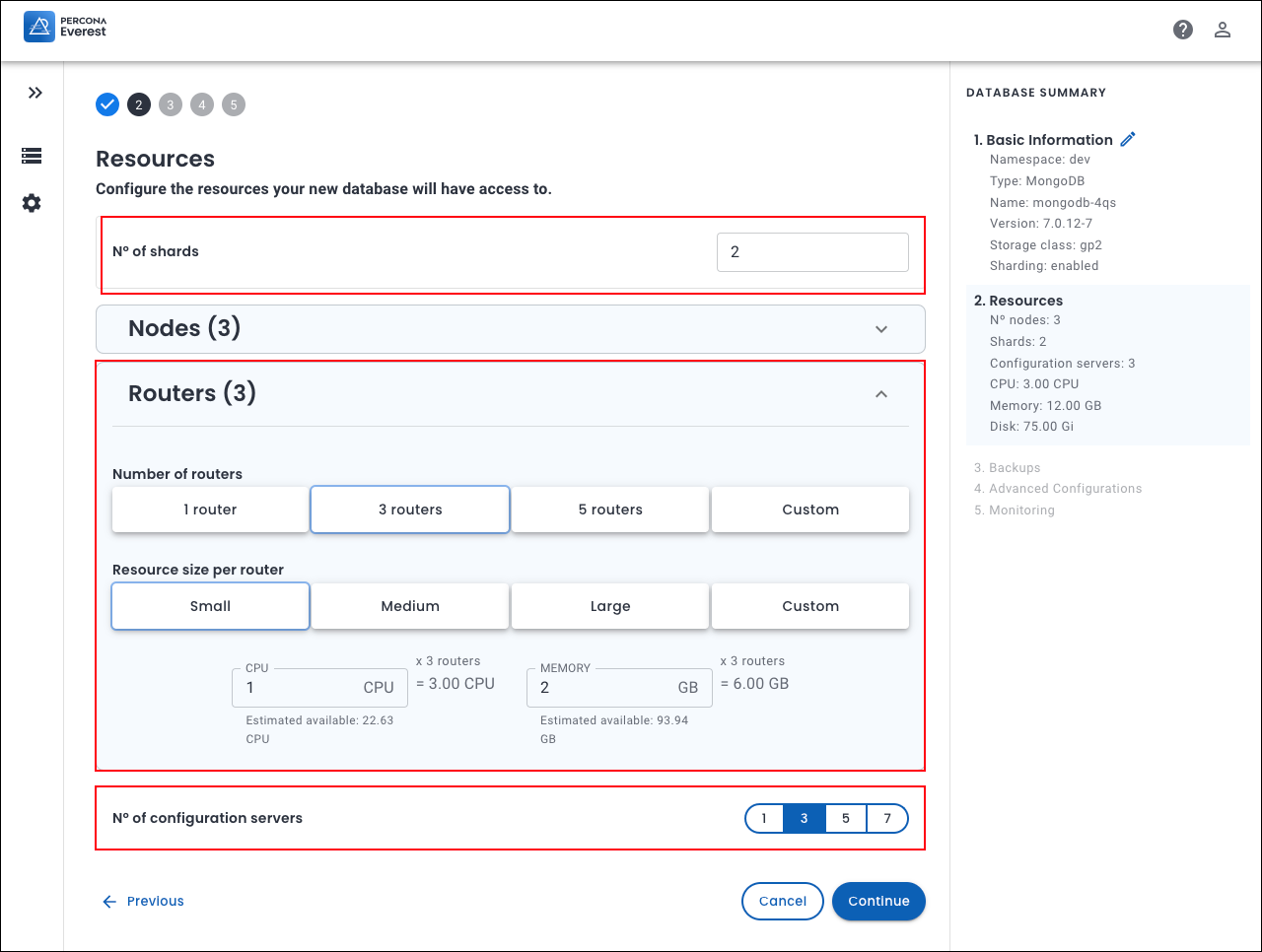
-
-
To check if sharding is enabled, go to the database view page and click on the specific database. Then, check the Resources panel to see if sharding is enabled.
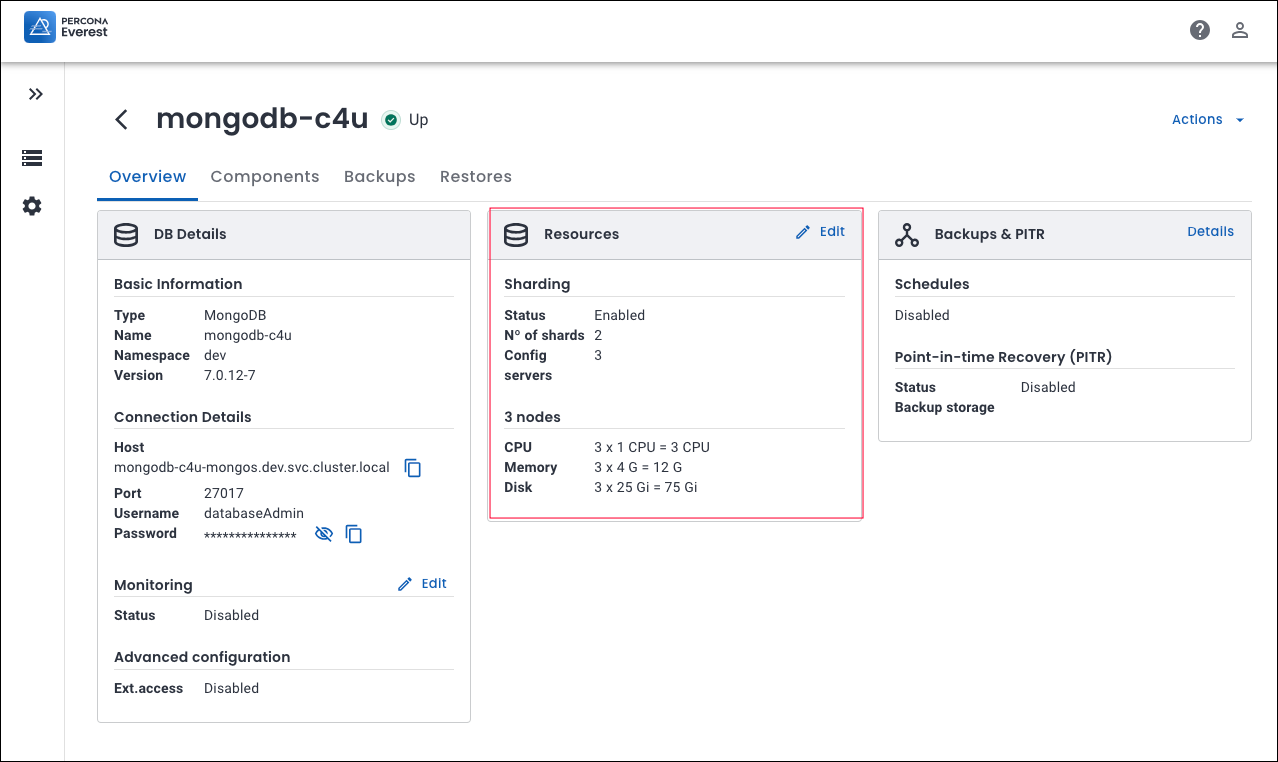
Obtain credentials for sharding collections¶
You need to obtain the credentials for a user with permissions to shard collections.
Here are instructions on obtaining permissions to shard a collection:
MONGODB_CLUSTER_ADMIN_USER=$(kubectl get secrets --namespace <NAMESPACE> everest-secrets-<CLUSTER_NAME> -o template='{{.data.MONGODB_CLUSTER_ADMIN_USER | base64decode }}{{"\n"}}')
MONGODB_CLUSTER_ADMIN_PASSWORD=$(kubectl get secrets --namespace <NAMESPACE> everest-secrets-<CLUSTER_NAME> -o template='{{.data.MONGODB_CLUSTER_ADMIN_PASSWORD | base64decode }}{{"\n"}}')
Once you establish a connection with this user, you will have the ability to execute the commands sh.enableSharding() and sh.shardCollection().
-
The
sh.enableSharding()command allows you to enable sharding for a specific database.- The
sh.shardCollection()command is used to partition a collection across multiple shards, optimizing data distribution and query performance.
- The
Fine-tuning your sharding setup¶
Here are few recommendations to fine-tune your setup for MongoDB sharding.
-
Scalability: To enhance your cluster’s scalability, consider increasing the number of shards, based on your anticipated load.
-
Fault tolerance: To ensure fault tolerance, MongoDB uses replica sets. This ensures that if one server fails, another replica can take over without impacting the cluster’s availability.
-
Redundancy: It is recommended that the nodes be deployed in a MongoDB sharded cluster as replica sets of 3 or 5 members. This is important for maintaining high availability and ensuring the sharded cluster continues functioning even if some servers fail.