Multiple namespaces¶
In Kubernetes, the concept of namespaces enables you to create isolated groups of resources within a single cluster. These namespaces provide a way to organize and manage resources without interfering with other resources within the same cluster.
Important
Resource names must be unique within a specific namespace but not across different namespaces.
Use case for multiple namespaces¶
If you are dealing with complex environments comprising Kubernetes clusters that need to be used with Percona Everest, you can leverage the multiple namespace feature. This feature enables logical partitioning within the cluster.
For example, you can deploy different environments like production, development, and QA within a single cluster by using multiple namespaces. This approach enables you to efficiently manage the clusters.
Default namespaces in Percona Everest¶
Important
The following namespaces are restricted and cannot be used for deploying databases.
Percona Everest will create the following namespaces by default. You can see these default namespaces while Percona Everest is being installed.
- everest-olm: hosts the Operator Lifecycle Manager that manages all operators that are part of everest
- everest-system: hosts Everest
- everest-monitoring: hosts the monitoring stack for kubernetes metrics (VictoriaMetrics and kube-state-metrics)
To set up the namespaces that Percona Everest will manage and where you can deploy your databases, see the Installation section.
Configure multiple namespaces¶
The following holds true for multiple namespaces:
-
You can configure multiple namespaces in Percona Everest using the
everestctl namespaces add [NAMESPACE]command. -
You can install different operators in various namespaces using the
everestctl namespaces update [NAMESPACE]command.
Example: Configuring multiple namesapces and installing various operators within those namespaces
To install various operators in different namespaces, such as MongoDB and MySQL operator in namespace production, and PostgreSQL operator in namespace development, run the following commands:
-
everestctl namespaces add developmentExpected output
? Which operators do you want to install? PostgreSQL ✓ Installing namespace 'development' -
everestctl namespaces add production.Expected output
? Which operators do you want to install? MySQL, MongoDB ✓ Installing namespace 'production'
Go to Percona Everest UI and navigate to Settings > Namespaces. A list of all the namespaces that you have created will appear here.
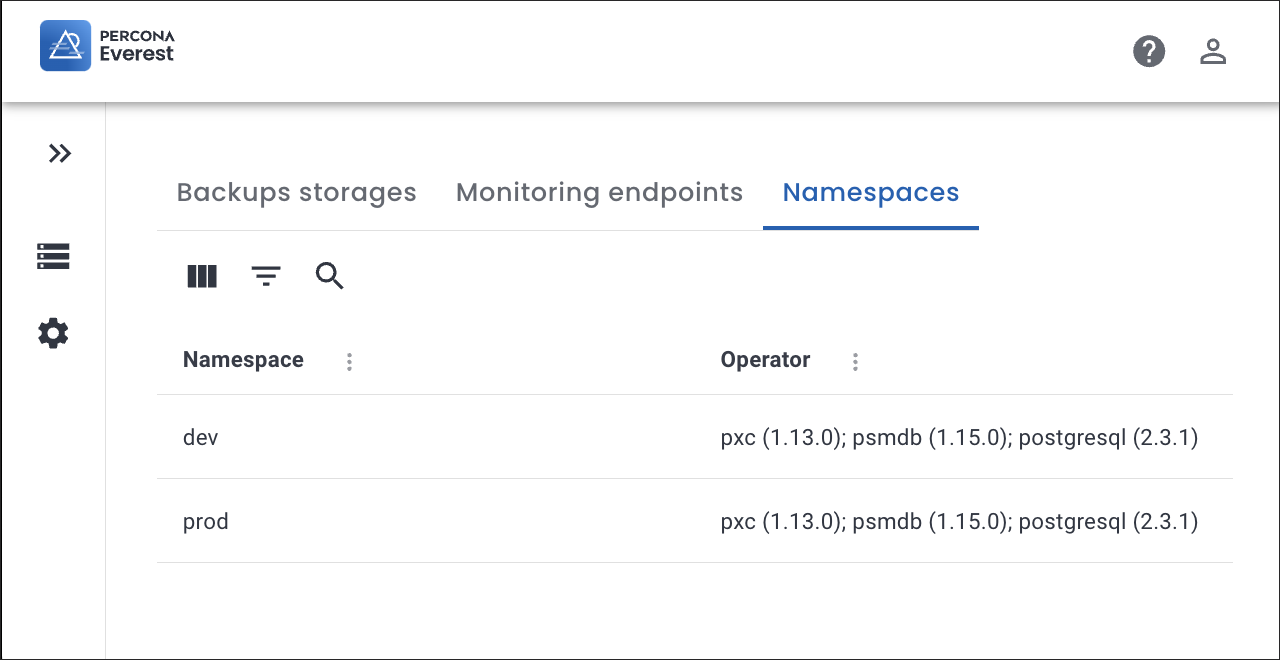
Deploy the database in your namespace¶
Once you have configured your namespaces, you can choose the namespace where you want to deploy your new database cluster.
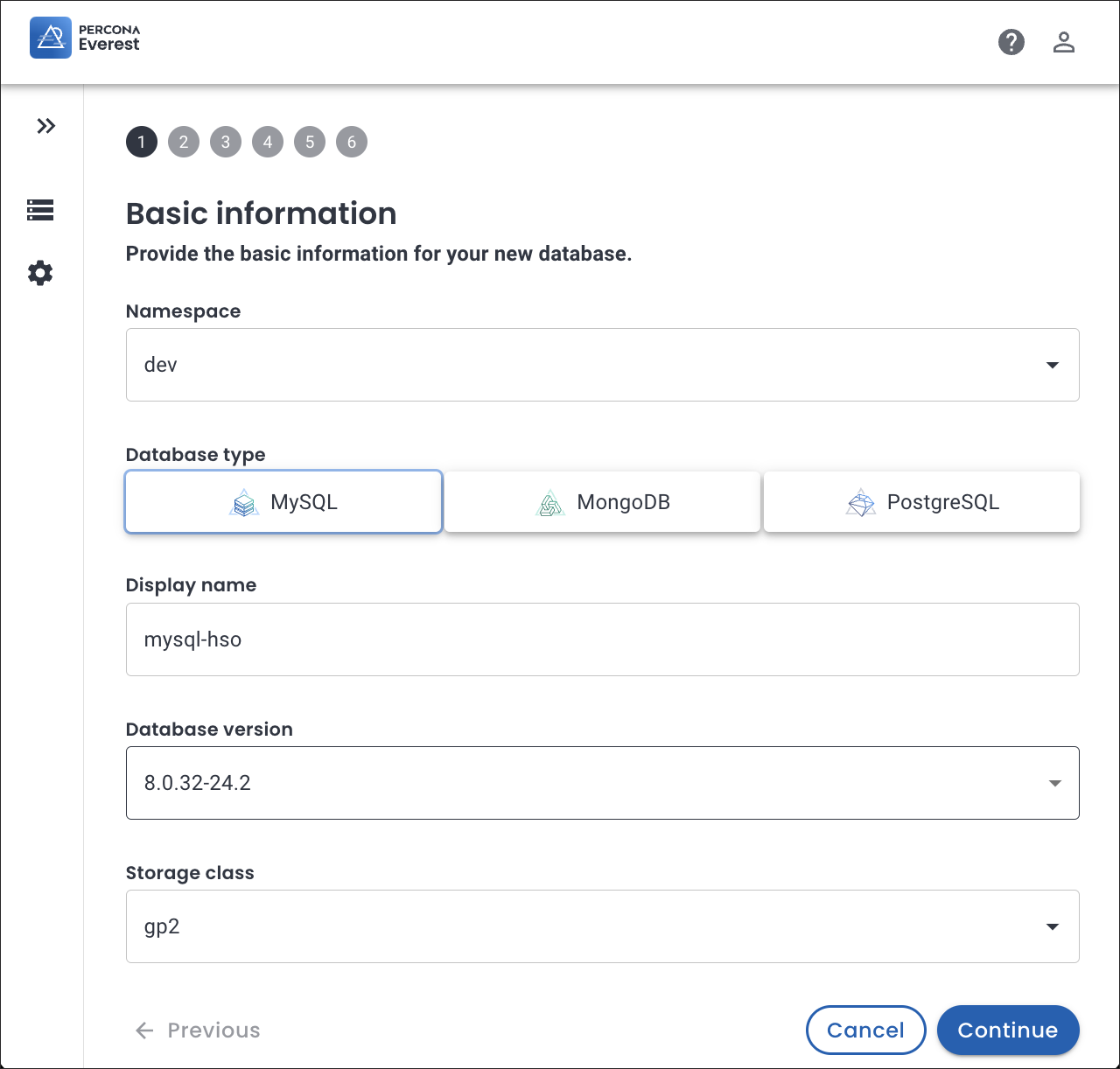
For information on deploying a new database cluster in the namespace, see the Provision a database section.