Configure database engine¶
Percona Everest provides configuration settings and options, which are essential for tailoring the database behavior and performance to meet the needs of various applications. You can fine-tune your database operations using these settings and options, thus increasing efficiency and productivity.
To configure your database engine in Percona Everest:
- From the Percona Everest main page, navigate to Create databases > Advanced Configurations page.
- To update the database engine configuration for your existing database, go to the Everest main page and click on the three dots next to the database you want to update. Then select Edit.
- You can optimize your database’s performance using Database Engine Parameters on the Advanced configurations page.
- Enable Database engine parameters by moving the slider to the right.
-
Configure specific values to optimize performance, security, and functionality according to your requirements by entering the values in the text box.
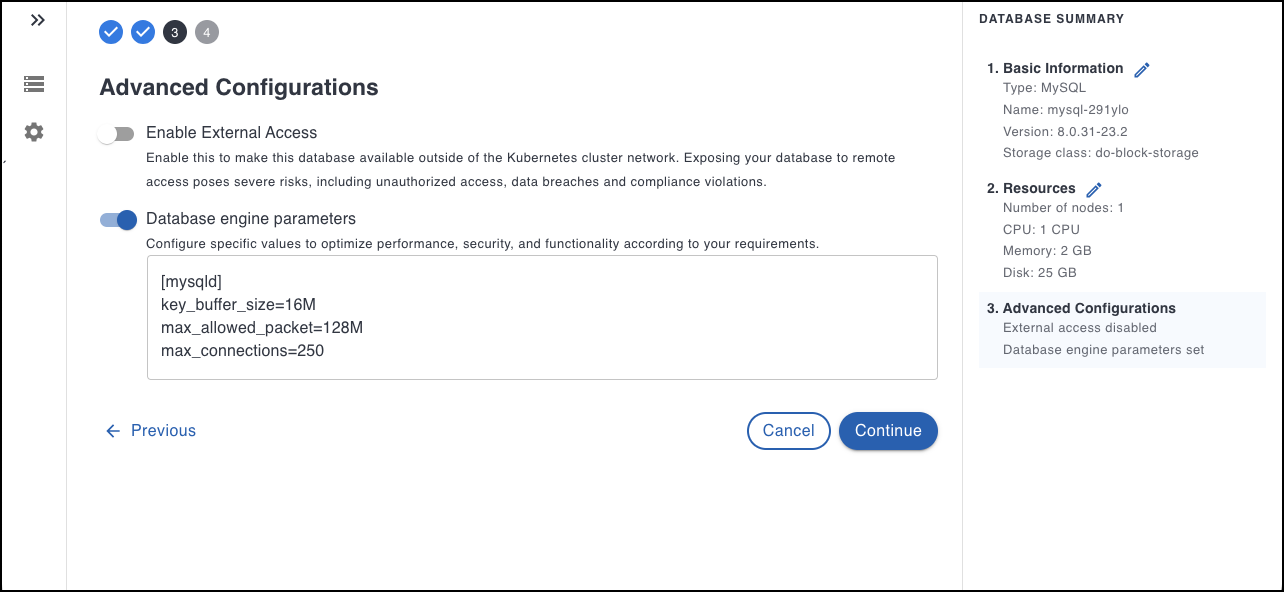
Here are some configuration examples for each supported engine type:
MySQL
[mysqld] key_buffer_size=16M max_allowed_packet=128M max_connections=250Mongo
operationProfiling: mode: slowOp slowOpThresholdMs: 200PostgreSQL
log_connections = yes search_path = ‘“$user”, public’ shared_buffers = 128MBFor more information on configuring specific database parameters, see the MySQL, MongoDB, and PostgreSQL configuration documentation.
-
To enable external access beyond the Kubernetes cluster network, move the slider to the right.
Note
Enabling remote access to your database can lead to serious security risks such as unauthorized access, data breaches, and compliance violations.
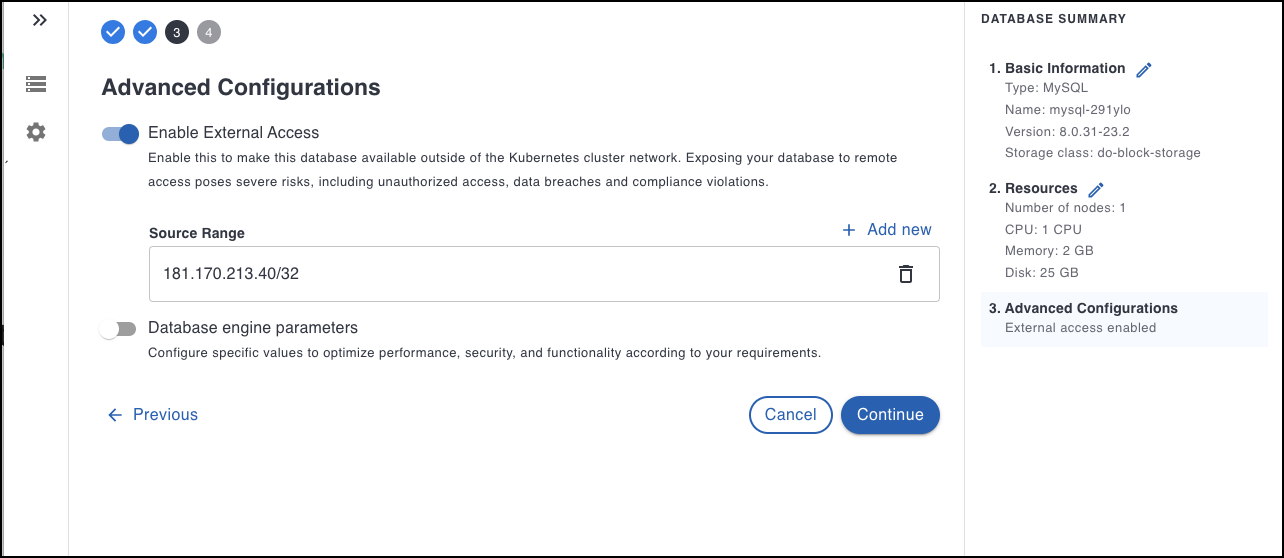
-
Click Add new to add the IP addresses in the Source Range field.
-
Click Continue.
-
If you are creating a new database cluster, click Create database and for existing database cluster click Edit database. The database engine parameters will be updated.
Get expert help¶
If you need assistance, visit the community forum for comprehensive and free database knowledge, or contact our Percona Database Experts for professional support and services.