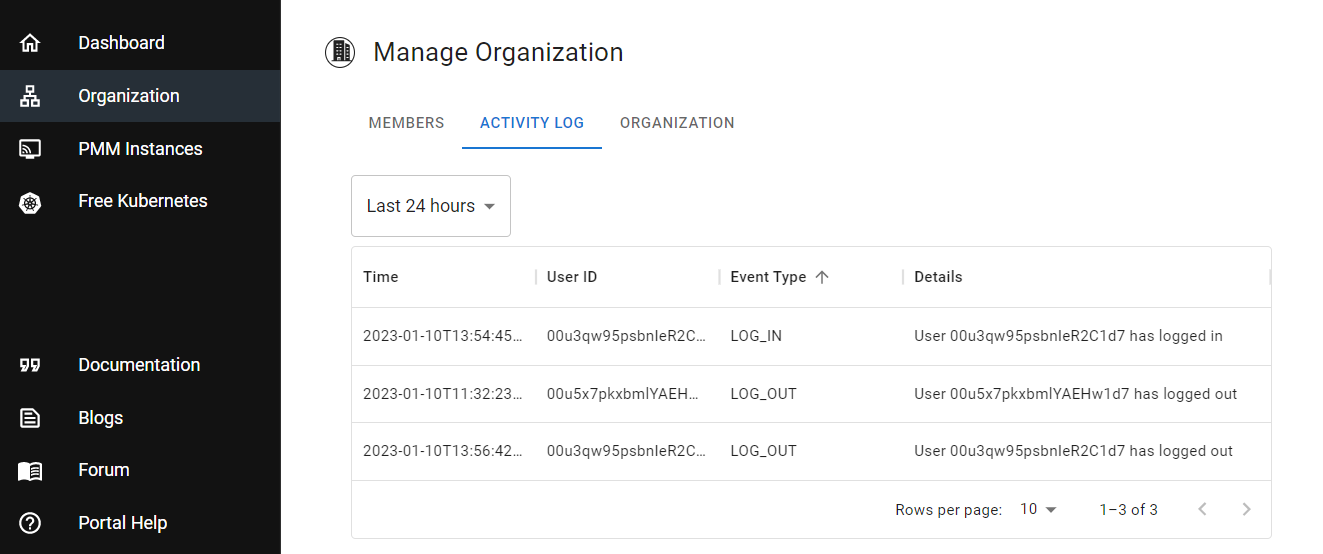Check activity logs¶
Activity logging provides a simple, powerful interface for collecting all traceable activities within an organization.
Organization Administrators can track changes made by users in the organization, over the past year to identify:
- changes to organization details
- changes to organization members
- connected/disconnected PMM instances
- user activity (user log in/log out, user added/removed from organization, user password change)
To check the activity logs for your organization:
- Make sure you are logged in as an Administrator.
- Go to the Organization tab > Activity Log.
- From the drop-down menu, select the time period for which you want to check the activity logs.
- Click on the column headers in the table to filter logs based on the selected criteria.