Throttling backups¶
Although xtrabackup does not block your database’s operation, any backup can add load to the system being backed up. On systems that do not have much spare I/O capacity, it might be helpful to throttle the rate at which xtrabackup reads and writes data. You can do this with the –throttle option. This option limits the number of chunks copied per second. The chunk +size is 10 MB.
The image below shows how throttling works when –throttle is set to 1.
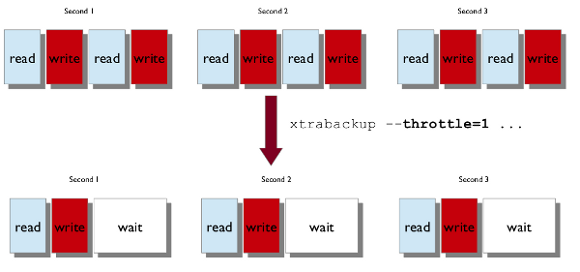
When specified with the --backup option, this option
limits the number of pairs of read-and-write operations per second that
xtrabackup will perform. If you are creating an incremental backup, then the limit is the number of read I/O operations per second.
By default, there is no throttling, and xtrabackup reads and writes data as quickly as it can. If you set too strict of a limit on the IOPS, the backup might be so slow that it will never catch up with the transaction logs that InnoDB is writing, so the backup might never complete.
Get expert help¶
If you need assistance, visit the community forum for comprehensive and free database knowledge, or contact our Percona Database Experts for professional support and services.